May 11, 2022 @ 11:48 AM
You're getting notices to Upgrade QuickBooks or "no longer be supported"
Please Read
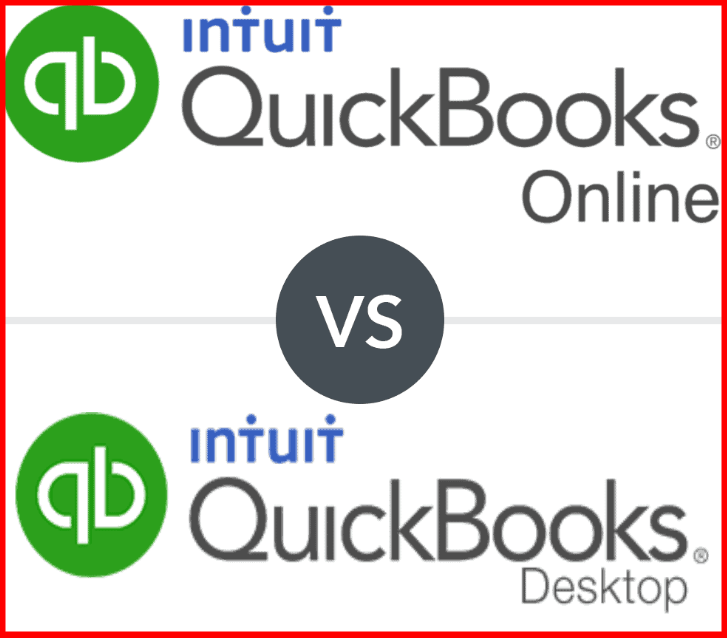
As a QuickBooks Pro Advisor and more than likely I've been your QuickBooks
"handy-man" for your Quickbooks usage in your store, I want to help you understand the messages you're getting from QuickBooks and Intuit.
Plus their push to convert you from your desktop version to their online version .
My Main point Right Off The Bat-STICK with your Desktop Version of QuickBooks!
No big advantage for a jewelry store to convert to Online QuickBooks.
I help a few thousand jewelers with their QuickBooks and you don't need to learn something new. Many jewelers have a hard time with understanding accounting anyway---you don't need something new, with very few advantages to complicate your life.
Online is VERY different and virtually few advantages for a jewelry store.
Especially if you are exporting from The Edge or Jewelry Shopkeeper, no advantages.
You're getting messages via email and even inside of QuickBooks to convert to online or making you THINK that QuickBooks desktop is being discontinued. It's not being discontinued!
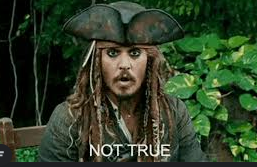
Probably until you retire or sell the store there will be two QuickBooks products side by side. Desktop and Online. Why do I think this?
I googled, guess what? As of this year 2022, here are the numbers worldwide for QuickBooks Online and Quickbooks Desktop
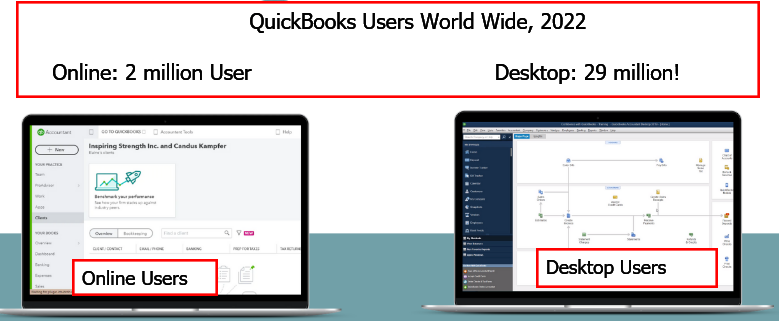
Can you imagine the nightmare to change 29 million to a new ANYTHING immediately?
Desktop users still outnumber Online by 15!
Desktop is NOT Going Away!
But this is what is happening with Desktop:
- You used to buy a QuickBooks box, install it and pay a one time fee for it.
- Now they are still selling Desktop but charging a yearly renewable fee. It's now subscription product.
- Once a year billing and if you don't renew/pay the yearly fee-QuickBooks won't open. Your data will be there, just can't open it. So when you get the new 2022 Desktop they sign you up for auto renewal. That's O.K with me, should be for you.
- QuickBooks desktop will automatically install updates for you-that will be easier, makes life simpler.
You've heard "support for QuickBooks Desktop is going away-go to "Online".
It's always been this way. Phone support for Quickbooks has been good for 3 years after buying the box. If you own QuickBooks Desktop 2019 they will TALK and HELP you afor the following QuickBooks products
- 2019
- 2020
- 2021
- 2022
2019, 2018, 2017? No, but there is a charge.
Let me ask an important Question: When you have a QuickBook question, is it a deep internal Quickbooks question or is it a Question about the store's QuickBooks accounting?
- How to pay a bill properly?
- Fix a double deposit from Edge or Shopkeeper?
- How to pay American Express?
- How to Download from the bank or credit card company and split the transaction
- If you're an Edge or user-how to enter bills for memos?
See the difference? You're either going to call ME, or Edge support or Shopkeeper.
QuickBooks support has never heard of The Edge or Shopkeeper nor understands how they talk to each other or any other way you're using QuickBooks. Nor do they understand any other point of sale programs you're using.
Stick with what you know and don't complicate your life any further by changing things. QuickBooks 2022 looks JUST THE SAME as QuickBooks 2092/2018/2017. Virtually no difference it looks and functions between the older version you might have now and the new 2022 QuickBooks version you have now.
Let's talk about IF and WHY you need to Upgrade QuickBooks Desktop

Do you need to upgrade an older version of QuickBooks desktop to the newest QuickBooks pro 2022? (You do NOT need to CHANGE to online-we'll talk more on that in a few)
If you DO NOT do any of these FOLLOWING things you do not need to upgrade or buy or change anything in QuickBooks.
If you:
- Don't use internally Quickbooks payroll program or download payroll from an outside program. You do payroll yourself or your COA gives you entries to make manually
- Don't download transactions from your bank online into QuickBooks
- Don't download from your credit card company charges into expense accounts in QuickBooks.
- You don't use Quickbooks send payments inside of Quickbooks directly to your bank.
- In other words you just use QuickBooks to make deposits and write checks and its NOT connected to the outside world! Your questions have more to do with how to enter a bill, pay Stuller, Quality gold, return to vendor, memo payments due. etc.
- If you don't do any of the above, Edge & Shopkeeper will still export into QuickBooks, no matter what year of QuickBooks you're using.
If this is you then you don't need to do anything more nor spend any more money. Keep what you got.
================================================================
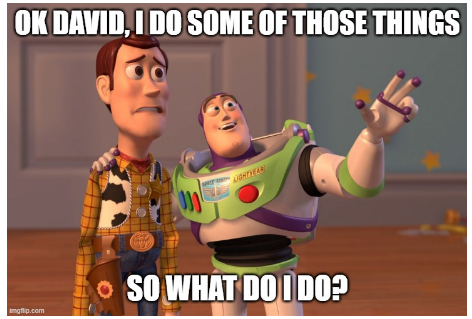
If you use QuickBooks payroll program or download banking transactions into Quickbooks or download credit card purchase into QuickBooks and you are using QuickBooks
- 2020
- 2021
- 2022
You don't need to upgrade yet.
===================================================================
But if you are using an older version, like QuickBooks 2019, it will stop downloading from internet into QuickBooks in May (or April-now). The program will still work wonderfully, just won't talk to any internet program, mentioned above.
QuickBooks need to be upgraded every 3 years to download for security reasons, that's why 2019 would need to be upgraded.
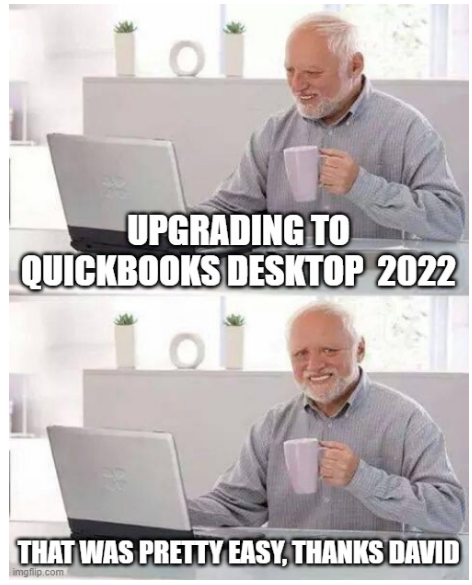
So with a desktop version of QuickBooks that needs to upgraded to a newer "Quickbooks Desktop pro 2022" version, what do I do?
It's all done by download now.
You only need to download/purchase Quickbooks Pro 2022.
You'll also see offered "Premier" and "Enterprise".
Premier is more used by companies not using a jewelry program at all, same for Enterprise.
Enterprise is made for companies not using a point of sale program and have a humongous amount of names in the program. Its also 8 times the money. I have seen a few stores using Enterprise and export to The Edge. Lots of checks & bills entered. LOTS. Most jewelers till don't need Enterprise. Pro is just fine.
As a jeweler using a point of sale program (like Edge, Shopkeeper, etc) QuickBooks Pro Plus 2022 is just right, on Amazon.
At the web pages, to purchase you can see " 2 user; 3 user". If the boss needs to be in QuickBooks at the the same time a the bookkeeper, you'll need to buy a 2 user pack. QuickBooks pro Plus 2022 can have as many as 3 people using QuickBooks at the same time.
If you need 4 or 5 users in Quickbooks at the same exact time you have to instead buy QuickBook Premier 2022.
I have not helped a jewelry store yet that needed more than 3 users, 80% are one user all the time.
If you need help installing and fixing payroll, this is when tech support comes in handy. But if they ask you
"Would it be helpful to work in QuickBooks from another location, like home?" say NO. They are trying to sell you Online. DON'T! I will tell you shortly how to work from home and use QuickBooks Desktop.

I will type my "How To" below and also have attached a link on youtube from a guy installing QuickBooks 2022. pretty much the way, no reason for me to reinvent the wheel.
So heres David's Tips from doing this tons of times
Suggest you close all programs and reboot your computer for a fresh start.
Then open QuickBooks and make a QuickBooks backup, do the backup inside of QuickBooks. Don't care where you backup to, just make one. Don't skip this step.
Then go to the site to download your installation file. It might automatically go to "My Downloads". That's fine or your desktop.
After downloading you will need the new License Number and Product Number. When I downloaded from Amazon, I went back to Amazon to see these two numbers where there. They could more than likely be mailed to you.
Doesn't matter where, you'll need to write these down as half way though installing this screen will come up and you'll need to type them in.

The Quickbooks installation will guide you through what to click next. It should find your older QuickBooks file you've been using for years and will ask to upgrade it. Say "yes" please upgrade. It will again backup. It might ask you to sign in to your Intuit account. Here you'll need to type in a different password.
Once all is done it might ask you to reboot the computer (yes, do that) and then open QuickBooks.
if I helped you before I customized the icon on the top. When opening QuickBooks , it may now be placed on the side.
Just go to top VIEW and click on "Top Icon Bar".
You are done and all should be right in the store again.
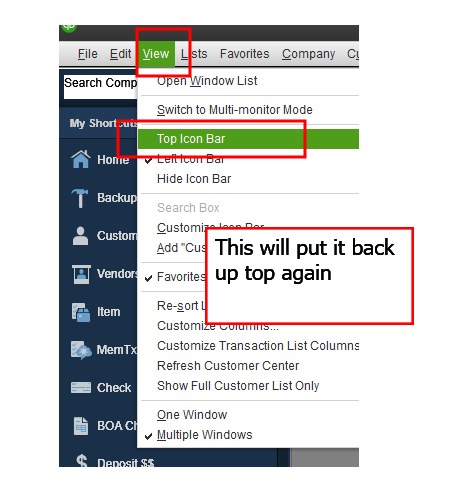
---------------------------------------------
|
So what's the advantage to Quickbooks online?
|
|
The one advantage to Online is you or your accountant can sign into your QuickBooks account from anywhere in the world and work in your QuickBooks. That's fine, but how many times at home have you said
"Honey, I'm going to the computer to work on Quickbooks at the store."?
I doubt it. Your CPA might need to, maybe monthly to help you with maybe Payroll. Legit, but wait
ADVANTAGE TO HAVING A FREE PROGRAM TO ACCESS YOUR STORE'S DATA ON YOUR COMPUTER WITH QUICKBOOKS DESKTOP ON IT:
If you have Quickbooks on another computer in the store, like the server. OR you take lunch and tell the CPA "OK Charley, I'm out to lunch you can log into my Quickbooks Desktop and do Payroll" then the CPA can access your QuickBooks file.
You both can do this with a FREE program that you download on the computer at work. Then at home (really?) you can log on to the store computer or your CPA can log onto by going to a website and then log into your computer, as long as your computer is left on.
This is how I help you when I long into your computer and helped you in the past.
So what is the advantage to using a free program to access your whole computer at work RATHER than using QuickBooks online to just access QuickBooks?
Heres the advantage to not using QuickBooks Online, and sticking to Desktop (that you know and love).
If you're using online in QuickBooks and you say to yourself "Gee, who was that vendor we bought that diamond from or who was the customer who bought it or THIS deposit doesn't look right in QuickBooks, I'll go into The Edge or Shopkeeper and see if it's correct?"
If you have just online QuickBooks, you can't see your point of sale program, it's not accessible.
Also you can't access Excel in the store or appraisals or anything else on your computer. That's why you should have this program to just use the store's computer for you and your CPA, keep QuickBooks Desktop!
There are many programs you can use to gain access to your computer. I use Logmein.com, over $100 a month.
This free program is called "Teamviwer.com"
There is a charge if you're a company with multiple users.
But you just need ONE USER.
It's either YOU or its the CPA and not at the same time.
|
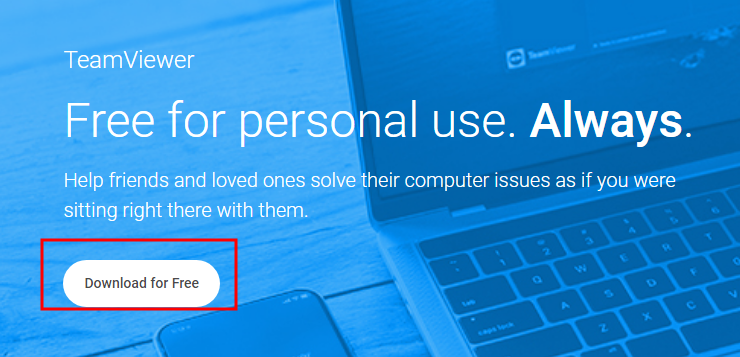
|
|
|


